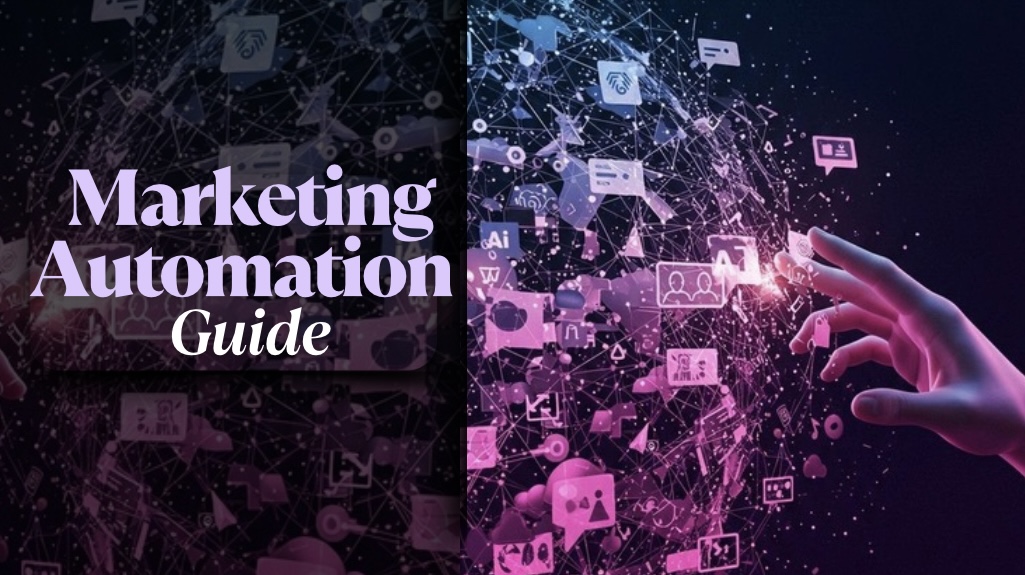Let’s say you’re spending 10 hours a week sending follow-up emails, checking if leads replied, updating your spreadsheet. And despite all that, eight out of ten leads? Gone cold. Sound familiar?
Even in 2025, many businesses—especially smaller teams—are stuck with manual processes. They’re wasting time on tasks that automation tools could easily handle. That’s not just inefficient—it’s expensive.
In this marketing automation guide 2025, you’ll discover how automation can save time, improve conversions, and make your systems work smarter, not harder. We’ll talk about tools like Make.com, Zapier, and n8n, explore workflows every business should use, and give you a step-by-step email drip tutorial. Plus, we’ll show you how to measure ROI and keep your automations optimized over time.
Alright, let’s get into why this matters now more than ever.
Why Marketing Automation Matters in 2025
Reducing Manual Tasks & Saving Time
Every business has repetitive tasks: responding to the same inquiries, logging contacts, and assigning leads. These are important, but they eat up hours. And they don’t need to.
Learning how to automate marketing for small businesses 2025 is about handing off the boring stuff to reliable systems. With Make.com specialists or Zapier consulting, you can create automations that react instantly to customer actions. A form gets filled? Auto-send a thank-you email. New sale? Update your CRM. You’re creating smart workflows that give you time back to focus on growth.
Improving Lead Nurturing & Conversion Rates
Here’s the thing: leads don’t always buy right away. They need nurturing—emails, resources, touchpoints. But doing that one by one? Impossible.
That’s where email drip automation tutorial 2025 methods come in. With tools like Make.com, you set up a sequence once, and every new lead enters the flow. They get a welcome email, then maybe a success story, then a CTA—at the perfect time. This isn’t just about saving time. It’s about being consistent and relevant—two things that increase conversions fast. Need more on nurturing? Check our SEO strategies for startups.
Aligning Sales & Marketing Teams Through Workflows
If your sales team is ever asking, “Who’s this lead?”—you’ve got a workflow problem. Marketing may be capturing leads, but unless sales knows when and how to act, deals fall through.
CRM workflow automation for SMBs bridges that gap. Let’s say a lead visits your pricing page twice—that’s a strong signal. With automation, your system can flag that lead, score them, and send an alert to sales—all automatically. It keeps everyone aligned and moves leads forward without delays.
Choosing the Right Automation Tool for Your Business
No-Code vs. Low-Code vs. Custom-Built Platforms
Let’s simplify things. No-code tools like Make.com and Zapier let you drag, drop, and launch workflows—no developer needed. They’re ideal for teams who want to move fast without waiting on IT.
Low-code tools, like n8n, are a step up. If someone on your team is tech-savvy or has dev skills, you’ll love the control. You can create logic-heavy flows with conditions, loops, and API calls.
Then there’s custom-built automation—built from scratch, maintained by developers. It’s powerful but pricey. Unless you’re a large enterprise with unique requirements, no-code automation workflows are usually the sweet spot for speed and ROI.
Comparing Top Platforms (Make.com, Zapier, n8n)
In a Make.com vs Zapier vs n8n comparison, each has its superpowers:
- Make.com: Clean interface, visual builder, affordable pricing. Great for SMBs.
- Zapier: Massive app directory, super easy setup. Ideal for beginners.
- n8n: Fully open-source, customizable, self-hosted if needed. Perfect for technical users.
Use what fits your team and your tools. Want a deep dive? Read this comparison article.
Pricing, Scalability & Integrations Checklist
Now let’s talk real-world. The best marketing automation tools 2025- make or zapier which is better should scale with you.
If you’re sending 100 tasks/month today, will your platform still work at 5,000/month?
Zapier charges per task and can add up quickly. Make.com offers more value at higher volumes. n8n is free if self-hosted, but you’ll need technical help.
Also: does it integrate with your CRM, email provider, or finance software? Make a checklist before choosing.
Core Automation Workflows Every Business Should Implement
Email Drip Sequences for Lead Nurturing
Want to turn cold leads into warm conversations? Use an email drip sequence.
Email drip automation tutorial 2025 flows look like this:
- Welcome email after signup
- Follow-up 3 days later with a case study
- Reminder email 7 days later with a CTA
The trick is that you only set it up once. Every new lead flows through the same journey automatically. That’s scalable nurturing.
CRM Updates & Lead Scoring Automation
Manually updating your CRM is like washing dishes every time you eat—it’s necessary, but boring. Let’s automate it.
CRM workflow automation for SMBs means leads get scored as they engage (clicked an email, visited pricing page) and automatically move to the next sales stage. Sales gets a Slack ping, marketing sees live scores—no bottlenecks, no missed deals.
Social Media Scheduling & Reporting Automation
If you’re still logging into Instagram and hitting “Post” daily—you’re wasting your team’s energy.
Social media scheduling automation lets you queue posts for weeks in advance. With Make.com or Buffer integrations, you can even pull posts from a content calendar or RSS feed.
And reporting? Auto-generate engagement reports weekly. Check our post on social campaigns for mid-size companies for more.
Invoicing & Payment Reminders Automation
Missed payments kill cash flow. With invoicing automation small business workflows, you’ll never forget to follow up again.
When a deal closes, Make.com can:
- Auto-send an invoice from QuickBooks
- Send a reminder email 3 days before due date
- Fire off a receipt when paid
Money moves faster when you don’t have to chase it.
Step-by-Step Tutorial: Build Your First Email Drip in Make.com
Setting Up a Make.com Account & Basic Navigation
Alright—first thing’s first. Head over to Make.com and sign up. It’s free, and the setup only takes a few minutes.
Once you’re in, you’ll see a section called Scenarios. This is basically where all the magic happens. Think of it as your automation canvas. If you’ve used tools like Canva or Notion before, you’ll feel right at home. In our case, we’re setting up a simple email drip—something that automatically sends a welcome email after someone submits your form.
And just to be clear, this Make.com marketing automation example is great if you’re brand new to the platform. It’s simple but powerful. No code. No stress.
Connecting Your Email Service (Gmail, SendGrid, etc.)
Next, we’ve got to link your email tool—whether you’re using Gmail, SendGrid, or something else.
On the left side of your Make.com dashboard, click on Apps. From there, pick your service. Let’s say it’s Gmail—you’ll just log in and approve access. For SendGrid or similar platforms, you’ll need to generate an API key (you’ll find that inside your SendGrid dashboard), and then paste that into Make.
Once you’ve done this part, you’re all set up to actually send emails through the platform. So yes—you officially connect email service Make.com to your account. And you only need to do it once.
Designing the Trigger → Delay → Action Workflow
Here’s the heart of your automation.
Imagine a new lead fills out a form on your site. That data gets stored in a Google Sheet. You don’t want to email them right away—you want to wait a bit, then send a warm welcome message.
Here’s how to build that inside Make.com:
- Trigger: Choose the Google Sheets module and tell it to watch for new rows. That’ll be your signal when someone fills out the form.
- Delay: Add a delay module—set it to 2 days. That gives your lead some space before you pop into their inbox.
- Action: Now plug in your email service. Use Gmail or SendGrid to send a pre-written welcome message.
This isn’t just theory. This exact setup is a working Make.com scenario email drip—the kind that saves time and shows your leads you’re organized and responsive.
Once you test it and flip it to “Live,” it’ll just run quietly in the background—doing its job, while you focus on bigger things.
Testing, Debugging & Activating Your Scenario
Time to test. Make.com has a simulator to run your workflow. Enter dummy data, see if the email is sent. If something fails, check the module logs.
Once it works, click “Activate.” You’ve just launched your first automation.
Need help? Follow the official Make.com help guide.
Measuring ROI & Optimizing Your Automation Strategy
Tracking Key Metrics (Open Rates, Click Rates, SQLs)
Here’s where most people go wrong: they build the automation, set it live, and then… forget about it.
But how do you know if your system’s doing what it should? That’s where numbers matter—specifically, your marketing automation ROI metrics. You’ll want to look at open rates first—they show whether your subject lines are doing their job. If people aren’t even opening your emails, the rest doesn’t matter.
Click rates come next. They tell you whether readers interact with your content. Are they clicking buttons? Downloading resources? Booking calls?
Then there’s the big one — SQLs (Sales Qualified Leads). That’s the real goal, right? You want to see how many folks are going from casual browser to serious buyer. Tools like Make.com, HubSpot, or even simple dashboards in MailerLite help track this stuff. Don’t just guess. Let the data speak.
A/B Testing Email Subject Lines & Workflow Variations
You don’t need to be a data scientist to test your emails.
Here’s a quick idea: take two subject lines — maybe one says “Reminder inside” and the other is a bit more playful like “Quick heads up for you.” Send both. See which one performs better.
That’s A/B testing email subject lines in action. You’re not reinventing the wheel — you’re just listening to your audience.
Over time, these small experiments can give you big improvements.
Scaling Workflows as Your Business Grows
Once your basic automations are humming along, think about how to build on them.
Let’s say you’ve got a welcome sequence that works — why not tweak it slightly for different audiences? Or maybe add a follow-up SMS? Even connecting with tools like Stripe for post-purchase emails can help you scale smoothly.
The key with scale marketing automation workflows is this: grow without making it messy. One clean step at a time.
Quarterly Audit & Workflow Cleanup Checklist
This part isn’t exciting — but it’s important.
Set yourself a calendar reminder every 90 days. Open your automation tool. Look at what’s still running. Is anything outdated? Maybe you’ve got flows that don’t apply anymore. Or links that go to old pages. That’s exactly why you need an automation workflow cleanup checklist to stay organized and efficient.
Here’s a short checklist to run through:
- Switch off flows you’re no longer using
- Update old CTAs and links
- Clear out test or demo data
- Re-check performance reports
It doesn’t take long, and it’ll save you from awkward mistakes later on. Think of it as a spring cleaning — but for your automations.
Conclusion
So here we are. If you’ve made it this far, you probably see how automation can take a lot off your plate. Whether it’s setting up email drips, syncing your CRM, or sending invoices without lifting a finger—it’s about simplifying your work so you can focus on the big stuff. Want to speed things up?
Book a free 15-minute consultation. Got ideas or questions? Drop them in the comments—we’d love to hear from you.