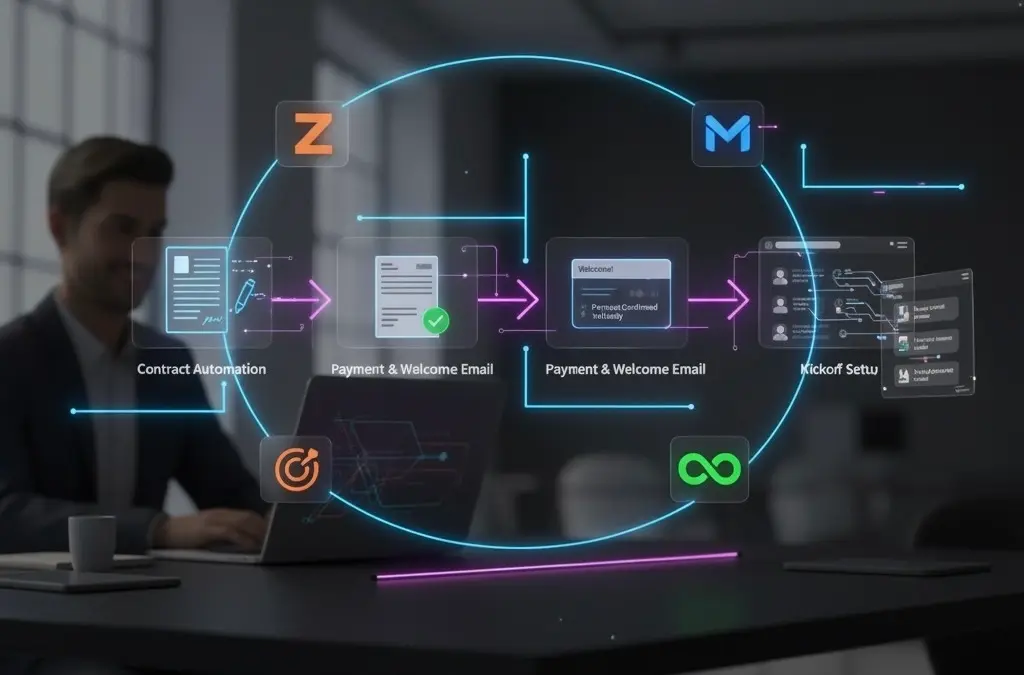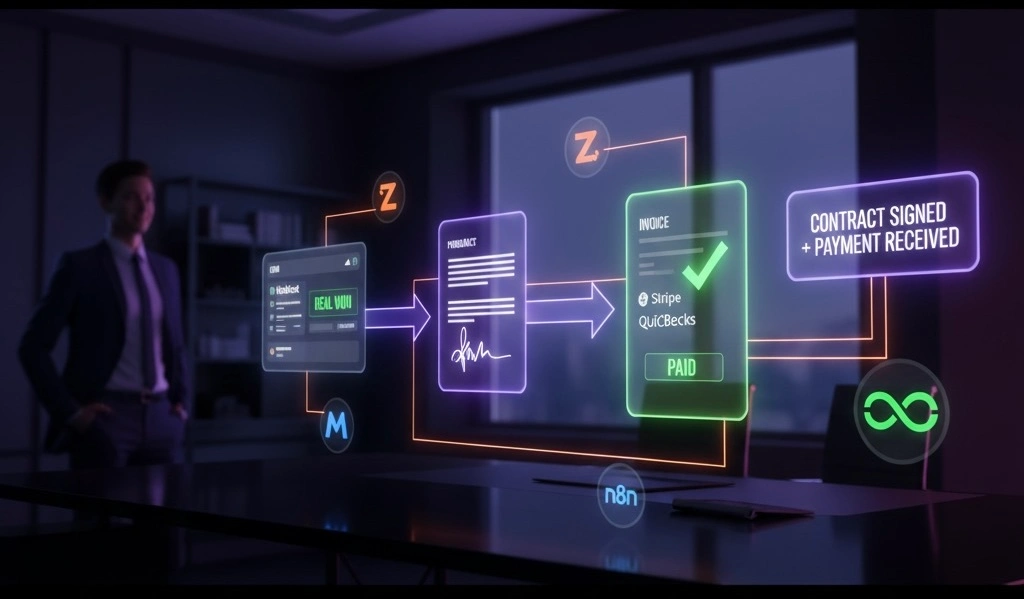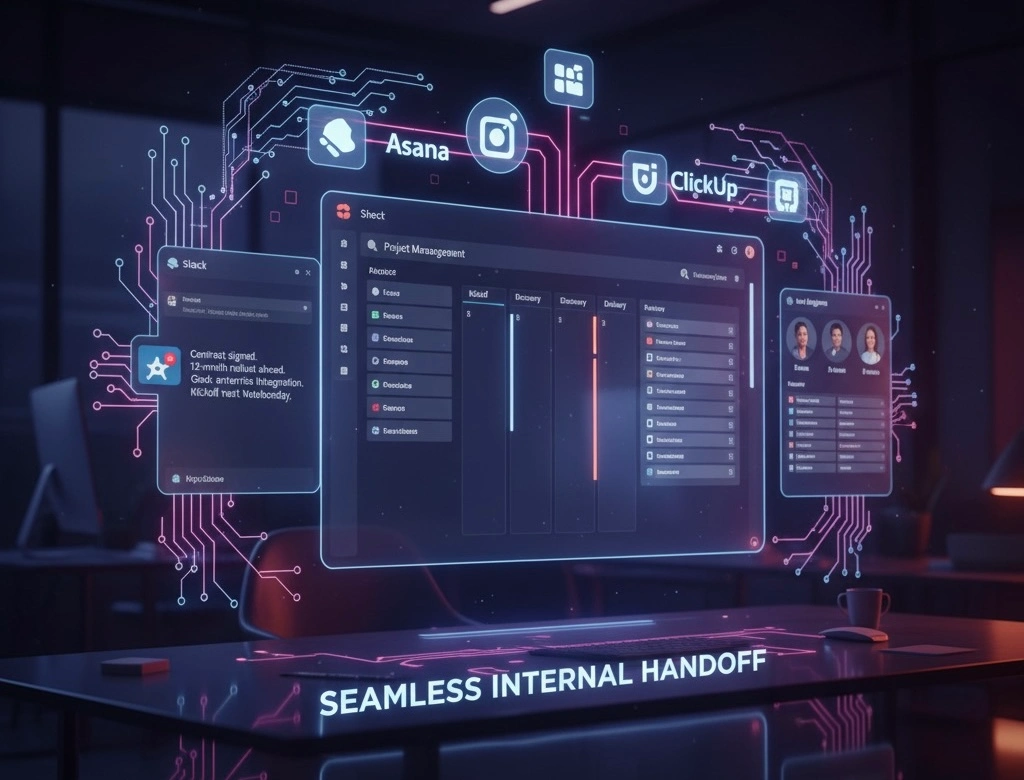Most businesses underestimate how important onboarding is. The client has already said “yes,” but that’s not the finish line—it’s the start of the relationship. At that crucial point, even a short delay or a clumsy handoff can undo weeks of sales effort.
Picture this — a client says yes to your proposal on Monday, but by midweek, they still haven’t received the contract. On Thursday, the invoice finally arrives. By Friday, they’re wondering if your team is disorganized. The excitement of “yes” has faded into frustration.
Client B agrees to the same proposal. Within five minutes, they get a personalized welcome email, a contract ready for signature, and a payment link. By the time they close their laptop, everything is locked in. Their first impression? “This business is sharp, professional, and cares about my time.”
The difference is night and day.
According to Salesforce, 82% of customers say the experience a company provides is as important as its products and services. Onboarding is your first chance to prove that. Yet most companies treat it like an afterthought, buried in email threads and manual tasks.
The good news: you can build a client onboarding automation system that handles everything—contracts, payments, welcome emails, kickoff forms, and team setup—without adding staff. And you don’t need to write code. With tools like Zapier, Make.com, or n8n, small businesses and enterprises alike are already doing it.
This guide breaks down the 3-step automated onboarding process we implement for clients across industries.
Step 1: The Instant “Yes” (Contract & Payment)
Why is this step critical
The most fragile moment in any sales process is the time between a verbal “yes” and a signed contract. If that gap drags, deals stall. Clients rethink their decision. Competitors sneak in.
Research shows that 30% of deals collapse during the contract phase because paperwork takes too long. In professional services, that number is even higher. Momentum matters.
The workflow in practice
Here’s what a strong automated system does:
A deal is marked “Won” in your CRM (HubSpot, Salesforce, Pipedrive).
Instantly, a contract is generated in PandaDoc or DocuSign, pre-filled with client details.
The client receives it for signature within seconds.
Once signed, an invoice is automatically created and sent through Stripe, QuickBooks, or Xero.
What used to take two or three days now happens in less than 20 minutes.
Proof it works
DocuSign reports a 38% reduction in sales cycle length for companies that automate contract workflows.
QuickBooks found billing automation reduces errors by 25%.
A SaaS company we worked with went from chasing contracts for five days to getting them signed the same day, which unlocked an additional $80,000 in monthly revenue.
Real-world snapshot
At 11:00 a.m., a consulting firm closes a deal. By 11:05 a.m., the client gets the contract. It’s signed by 11:12 a.m., and within minutes, everything’s ready to move forward. The invoice is delivered with payment instructions. By lunchtime, the contract is binding, payment is processed, and the client is locked in—without a single manual follow-up.
Step 2: The Warm Welcome (Information & Kickoff)
Why is this step critical
Once money changes hands, your client is silently asking: “Did I make the right decision?” This is when reassurance matters most. A warm, structured welcome is your chance to answer that question with a resounding yes.
Get this wrong and you risk losing confidence. In fact, 63% of customers say onboarding heavily influences whether they remain loyal (Wyzowl).
The workflow in practice
Here’s how the process runs more smoothly with automation:
Once the client signs, the follow-up happens right away. They get a friendly email that thanks them, introduces the project team, and lays out what to expect next.
That message includes a quick form—maybe on Typeform or Google Forms—to gather details like deadlines, goals, and any brand materials.
At the same time, a shared folder on Google Drive or Dropbox is created automatically, so everyone knows where to drop files and keep things organized.
Why it works
Welcome emails have an open rate of 82%, the highest of any type of email.
Harvard Business Review reports companies with onboarding checklists see 50% higher retention rates.
Clients feel guided instead of guessing what comes next.
Real-world snapshot
A boutique design agency uses this process. As soon as a client signs, they receive a warm email that thanks them, explains the timeline, and links to a form requesting logos, brand colors, and project goals. By the next morning, a shared Google Drive folder is waiting with subfolders for “Logos,” “Contracts,” and “Creative Assets.” When the kickoff call happens, both client and agency are aligned and prepared.
Step 3: The Seamless Handoff (Internal Setup)
Why is this step critical
Clients see onboarding as a relationship. Your team sees it as a project. If you don’t align those two perspectives, things break down fast. Miscommunication is the number one source of onboarding friction.
An IDC report found that 74% of employees waste up to five hours per week searching for client information. That’s time that could be billable.
The workflow in practice
When the onboarding form is submitted, a new project is created in Asana, Trello, or ClickUp with templated tasks.
A private Slack channel spins up, automatically inviting the relevant team members.
A summary of client details—from goals to deadlines—is posted into Slack so the whole team has context.
Why it works
Asana data shows automated project setup reduces onboarding delays by 32%.
Teams using Slack automations report 25% better internal alignment.
Everyone starts on the same page, instead of chasing down emails.
Real-world snapshot
A SaaS startup lands a big enterprise client — the kind of deal everyone’s been chasing for months. Within a few minutes, the gears start turning.
Someone spins up a Trello board with columns for kickoff, discovery, and delivery. A new Slack channel — #client-enterprise — goes live, pulling in the devs, account managers, and sales folks.
Then a short update appears:
“Contract signed. 12-month rollout ahead. Main goal: smooth enterprise integration. Kickoff next Wednesday.”
By the time the kickoff call begins, the team is ready—no scrambling
Conclusion: Onboarding Is an Experience, Not Paperwork
Onboarding is your client’s first real test of how you operate. Get it right, and you build trust before the project even starts. Get it wrong, and doubt sets in.
By automating onboarding, you:
Cut administrative hours by up to 50%.
Reduce errors and delays.
Improve client retention by 40%.
Deliver a polished, repeatable experience that makes clients feel valued.
This isn’t just efficiency—it’s a growth strategy. Clients talk. A seamless process gets remembered and referred.
FAQs
Q1: How do I automate the client onboarding process?
By connecting your CRM, e-signature tool, invoicing system, and project management app through Zapier, Make.com, or n8n.
Q2: What should be included in a client onboarding process?
Contracts, payment, welcome email, onboarding form, shared folder, kickoff call, and internal team setup.
Q3: What is the best client onboarding workflow?
One that covers three phases: instant contract + payment, warm welcome + checklist, and internal project setup.
Q4: Do I need coding skills to automate onboarding?
No. Modern no code automation platforms let you build workflows without writing code.